I recently read The Case for ‘Mark as Unread’ in Messages at Daring Fireball. It seems like a reasonable idea, but doesn’t go far enough.
I have used “mark as unread” in Mail as a signal to come back to a message for further attention, but I prefer not to. I want unread status to indicate that something is, you know, unread. I do use the intensely nerdy Smallcubed Mailsuite, which lets me tag messages for future action, and Mail natively has flags. Either of those seem like a better option than “mark as unread.”
But also, we use a lot of different messaging-type apps in this modern world, and we need a way to remind ourselves to follow up on messages in all of them.
So here’s an idea: a universal follow-up queue. Apps would give you a command for sending a message to your follow-up queue. I imagine this would be implemented as a special view in the Reminders app. Here’s my idea of what it would look like:
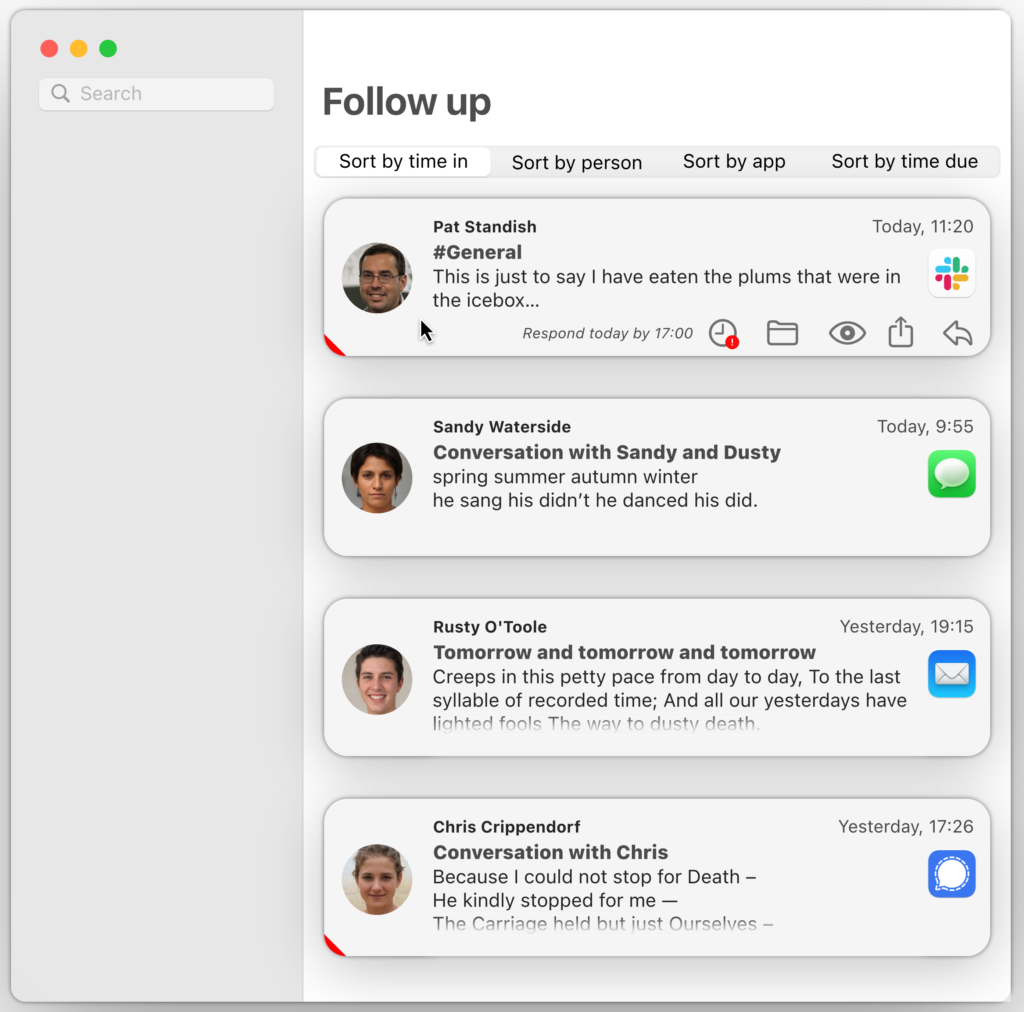
The list gives a few sorting options seen at the top.
Each card shows the name, avatar, subject line/channel/conversation name (as appropriate), source app, the time added to the queue, and some preview body text. A red dog-ear in the corner indicates that a “time due” has been set.
Hovering over a card shows actions that can be taken. From left to right:
- Set a time due (shows time due if already set).
- Send to a different follow-up queue. This may be excessively fussy, but lots of people manage multiple to-do lists.
- View the original message in the source app.
- Share the original message.
- Respond to the original message.