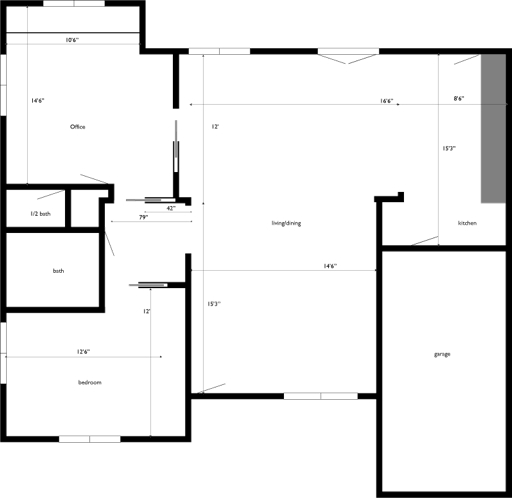I had a full-time Internet connection in 1997. The first thing I did once I got that working was to set my mail client to check my e-mail on a regular schedule instead of manually.
The second thing I did was turn off the alert that told me I had new mail. Of course I had new mail. I always have new mail.
Using a computer to tell you things you need to know, and how it tells you, have interested me for a long time. These topics are addressed in the article from the Sunday NY Times Magazine, Meet the Life Hackers, This has been so widely discussed in blogs that I probably read the whole article via scattered excerpts before reading the article start to finish. And we continued discussing it at the small but stimulating blogger meetup last night.
Quite some time ago, I had an e-mail conversation with Brent Simmons regarding the dock icon used for his excellent NetNewsWire. The dock icon shows a total count of unread articles as a badge, much as Apple’s Mail program does. This is fine, although I always feel a little guilty because my unread count is typically over 1000 (maybe I need to prune my subscription list a bit). We discussed ways to get more fine-grained information into that icon; I suggested using a compass-rose icon where each point of the compass would represent a specific feed or group of feeds, and its fill level and color saturation could be used to indicate unread count and recency.
In the Times article, a couple of sections caught my eye as being somewhat similar in spirit
Czerwinski proposed a third way: a visual graphic, like a pentagram whose sides changed color based on the type of problem at hand, a solution different enough from the screens of text to break through the clutter.
…
Another experiment created a tiny round window that floats on one side of the screen; moving dots represent information you need to monitor, like the size of your in-box or an approaching meeting. It looks precisely like the radar screen in a military cockpit.
In retrospect, I’m not sure if a multicolored compass rose is really all that important for keeping track of how far behind I am on my newsfeeds. But I do think that something along those lines could be useful in a more general way.
I’ve been experimenting with different ways of using my computer to tell me things lately. One widely-touted aspect of the latest version of OS X is Dashboard. Dashboard is almost right, but exactly wrong. Dashboard allows you to show widgets–tiny one-trick programs. These widgets generally break down into two categories: either they passively show you some piece of information (such as the weather or traffic conditions), or they actively let you manipulate information (such as a calculator or del.icio.us posting tool). The problem with Dashboard is that it is modal: either you’re viewing Dashboard, or you’re viewing the rest of your system. For “active†widgets, that’s not so bad. But for passive widgets, it’s dead wrong. I want to see my to-do list all the time. If I have to remember to take action just to look at my to-do list, I’m less likely to look at it.
Although Apple doesn’t make it easy, I decided to disable Dashboard almost immediately. Casting about for something that would remind me “hey, mom’s birthday is tomorrow†in a way I could not overlook, I revisited Konfabulator, a program that does almost exactly the same thing as Dashboard (about which I’ve written before), but whose widgets actually live on the desktop. I had tried Konfabulator a long time ago and wrote it off as a resource hog. Between my newer computer and perhaps better coding in Konfabulator, it seems to work with my system much better. I’m using it right now to show my calendar events and to-do list, and the weather, and that’s it. It’s not absolutely perfect for my needs, but it’s pretty good. I’ve also been intrigued by Stattoo — I like the fact that it has a more disciplined appearance on-screen, but find some of the modules to display too little information to be really useful–it omits a lot of extras that seem obvious and desirable; it is also severely limited by the fact that it apparently has no plug-in architecture. A slightly more fleshed-out version would be ideal–even though Konfabulator is free, I’d pay money for a sort of “Stattoo 2.â€
Another feedback mechanism on the Mac, and one that is becoming widely supported and well fleshed-out is Growl. Growl was an outgrowth of the excellent Adium chat client, and can be used to show ephemeral blobs with the text of incoming instant messages–very handy. But it also gives me numerous other status updates–how long my cellphone calls last, when a blog entry has been successfully posted, etc. I frequently get e-mail from clients overnight, and want to know right away whether there’s anything I need to look at, so I’ve scripted Growl to show a little notification blob for client e-mails that persists until I make it go away. In theory I could use Growl to show upcoming events, although to-do list items might be trickier. I use sound as a mail notifier as well, with special chimes for mail matching certain criteria–I even have Mail speak the name of the sender when I receive mail from a friend.
In fact, Growl probably isn’t exactly the right tool for the job of showing ambient, persistent information–it’s more intrusive, its blobs of text float over everything else. Ambient, persistent information should probably sit under everything else–a murmur, not a growl.
Ideally, I’d probably corral all these visual notifications and status monitors into a separate display, or have a region of my main display roped off for just that purpose. Right now, that’s not feasible. I know that Microsoft’s Longhorn is going to have special support for subsidiary displays, although I suspect those won’t be exactly what I have in mind either. It’s obvious that my current setup, although it’s pretty good at presenting information in a way that’s ambient, unobtrusive, and pretty well customized to my needs, is still undisciplined (I haven’t mentioned all the various forms of notifications I get). The available tools generally seem to be moving in the right direction, though.