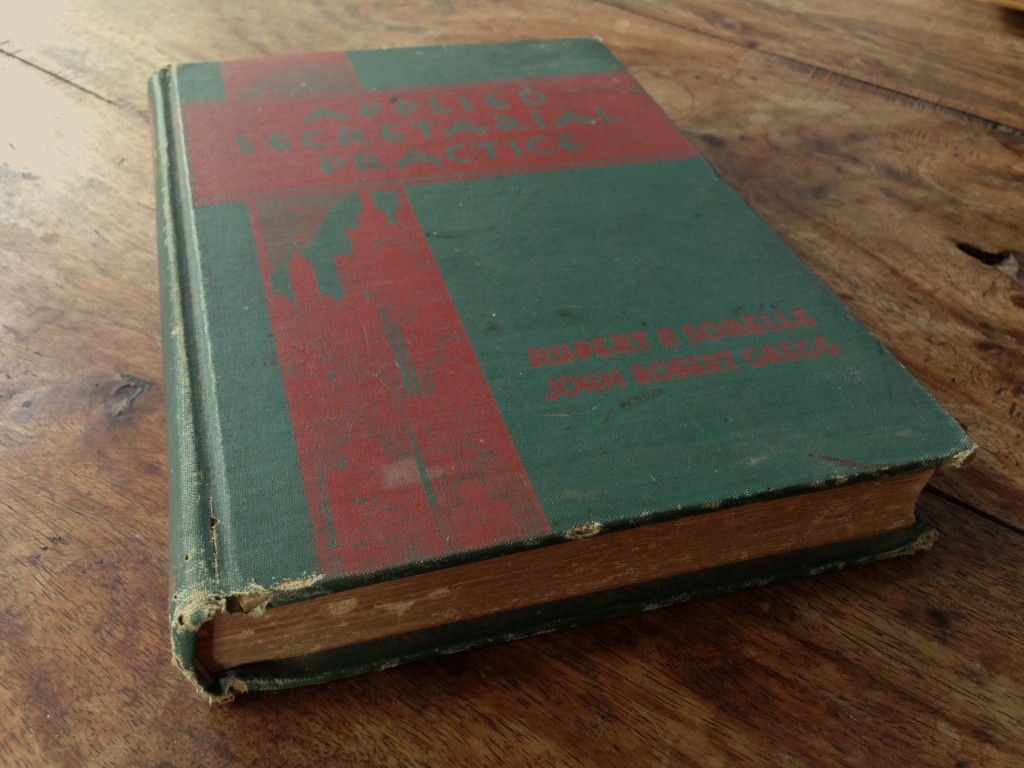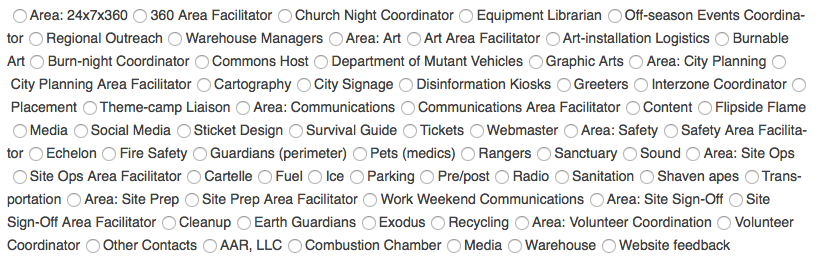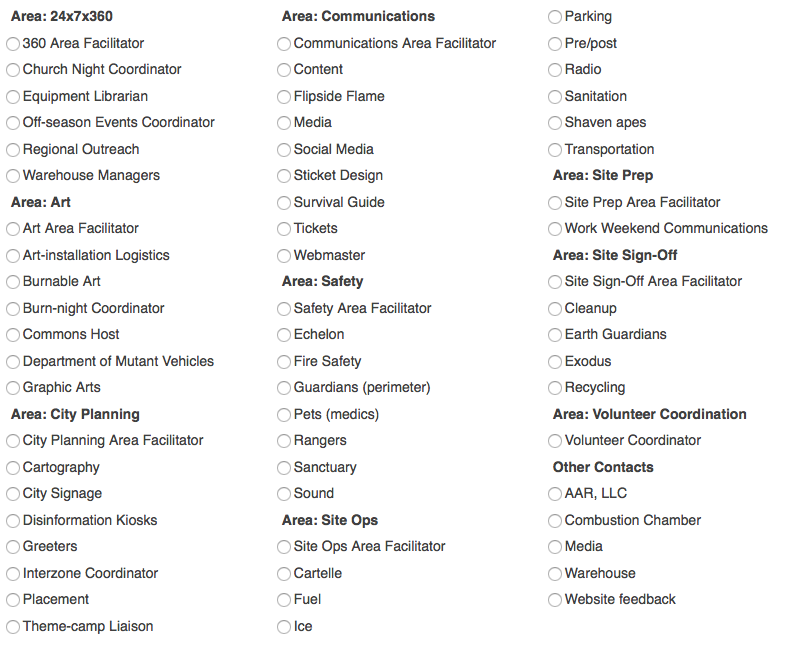Adventures in car-shopping
About a month ago, Gwen was rear-ended in a hit-and-run. She was fine. The car wasn’t.
Our car is a 2002 model, and the damage was extensive enough that our insurer doesn’t consider it to be worth repairing. They’ll let us keep the car and give us a payout that is considerably less than blue book for the car in its pre-crunched condition, or scrap it and give us the salvage value in addition to that payout. It’s been mechanically well-maintained, is still perfectly drivable, and is repairable. We can probably sell the car–even in its current condition–for more than salvage value.
The options we are considering are
- Continue to drive the car as-is.
- Fix the car and continue to drive the car.
- Sell the car and apply the money toward the downpayment on a new or new-to-us car.
So we recently made a list of all the cars that we think might serve our needs and wants, and yesterday we went for test drives. A lot of test drives.
We hit five dealerships and drove a total of nine different cars.
Dealerships
Dealerships are funny. Each one had a completely different vibe.
Honda
We started at Honda, and the dealer we met with there had been in car sales for a long time, was friendly and talkative and generally pretty sympatico. Some of that was probably an act, or a knack for finding something in each person to relate to. He spent a good few minutes with us before we went out on a test drive, asking what we were interested in, and also spent a lot of time selling us on the dealership, which I thought was a little weird. Once we did get in the car, had an established routine that he clearly liked to follow. The dealership was physically huge and had an elaborate system of storing car keys in a vault. The place had the aura of a well-oiled machine.
Volkswagen
The experience could not have been more different than at Honda. Not in a bad way. While the Honda dealership was sophisticated and heavy on procedure, the VW dealer asked us what kind of car we wanted to drive, pulled it up, and gave us the keys. Didn’t ride along with us, didn’t even make a copy of our licenses. We could have driven off to Mexico. The dealer answered our questions but didn’t put any of the sell on.
Mazda
We had a very young and green dealer who only learned how to drive a stick after he started selling cars, about six months ago. He was clearly following a script and had a hard time getting off of it, even when we told him what didn’t apply to us. He was the only guy who said “I need to talk to my manager,” and kept us waiting kind of a long time while he did that.
Ford
The only woman we dealt with in our shopping adventure. It became apparent pretty quickly that Ford didn’t have anything that would work for us, but she humored us anyhow. She also had the most classic patter of salesman bullshit I’ve ever heard–reciting stuff that was maybe not exactly false, but mischaracterized so dramatically that it might as well be, and pitched in a way that it shows she assumes the customer is an idiot who can’t see through any of it.
Subaru
Despite being owned by the same company that owned the Honda dealership, this one seemed casual in terms of their internal procedures. At one point we asked to test-drive a certain model, and the dealer helping us came out with a handful of keys to try. At one point I made a comment about “not buying anything today” and the dealer got defensive about not applying any pressure. Which he didn’t.
Cars
The only category that really interests me is the compact wagon, and it’s almost nonexistent in the USA, where the SUV has almost completely eclipsed it. So we wound up looking at other things that were compact, seemed wagon-ish, and got good mileage.
Honda HRV
This model is new to the USA, and one I hadn’t heard of until my sister mentioned that she was considering getting one. It’s built on the Fit platform, and is a micro SUV. I am extremely reluctant to buy anything that might be mistaken for an SUV, but this was pretty benign. Gets good mileage, very civilized to drive, nice interior. The second-most cargo space of anything we drove. Gwen’s favorite of the cars we drove.
Honda Fit
Surprisingly good for such a small car, but doesn’t have enough cargo space for us. I was especially impressed by the linear acceleration with the CVT.
VW Golf Wagon
I’m intrigued by the diesel, but it costs more than the gas version, and because of the amount we drive, it would take us 12 years to break even with its increased fuel efficiency. This has the most cargo space of anything we looked at, struck me as the most luxurious in terms of ride and cabin appointments, and the most solid build quality. The diesel version gets the best mileage of anything we looked at. My favorite by a long stretch, but also the most expensive thing we looked at by a fair margin.
Mazda3
Fun to drive and seems like a good value but we want more cargo space. If they made a wagon version of this, it would be a contender.
Ford C-Max
Gwen’s feet couldn’t touch the floor when she had the driver’s seat adjusted so she could actually drive it. We didn’t make it past that.
Ford Focus
Chintzy, not enough cargo space. Good looking from the outside though.
Ford Focus ST
A hoot to drive. Powerful engine, firm ride. This is a real sleeper of a sports car and I like that. Poor mileage. Like its plain Focus sibling, not enough cargo space and still chintzy. Hilariously, it pipes a pre-recorded “throaty engine growl” into the cabin when accelerating.
Subaru Crosstrek
Tried both the manual and CVT version: the CVT is actually better, which is not something I expected to discover. Compared to the other cars we drove, this felt slightly dated, and the drive quality was uncouth without being fun.