Creepy keepsake
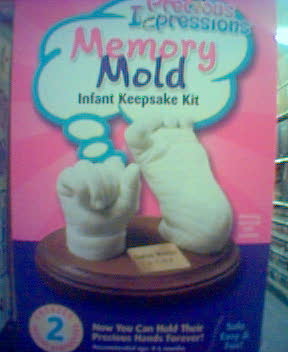
Not sure I’d want one of these lying around.
If you live in Austin and keep half an eye on the news, you know that Cap Metro is contemplating a commuter-rail line linking the convention center to Leander, something that needs voter approval. Normally, I’d be in favor of this. I’d reflexively think “public transit good.”
Mike Dahmus has been blogging for some time trying to explain why, in this particular case, public transit not good. He’s convinced me. Check him out. Kudos to Mike for beating the drum and raising awareness on this.
If you haven’t checked out Craigslist (many regional sites, including one for Austin), you should. It’s a phenomenal marketplace.
A lot of people use it for casual sex hookups, and hey, if I knew about that aspect of it back when I was single, who knows? But it’s also great for getting rid of stuff that has a little too much value to donate or throw out. I’ve posted several items for prices that are probably about 1/3rd to 1/5th what the item would cost new and gotten nibbles within a few hours, and sold the item within about a day. No fuss, no muss, and a lot easier than ebay. The posting process is dead-simple.
It’s got RSS feeds for each classified section, so if you want to tune in to, say, the new listings for old computers, you can do that. And it’s even got entertainment value in the hye-larious best of craigslist section
If you haven’t checked out Electoral Vote, do so. It has daily updates on all the polls, and shows how the electoral vote is shaping up in map form, along with histories, spreadsheets, a real info-junkie’s dream.
A lot of the states are shown as statistical ties or near ties, meaning that one candidate’s advantage is less than the margin of error. But today, Kevin Drum shows us how this is misleading. When an advantage is less than the margin of error, it doesn’t mean “oh, we really can’t tell,” it means that we’re simply less confident about the data. That margin of error does not becloud all differences smaller than it. Go read Kevin’s post: it’s informative.
I work at home, alone. I don’t get any water-cooler gossip. But I just translated some pretty juicy insider stuff. Too bad I can’t tell anyone about it. Directly, at least.
Setup: I have several steady clients–small translation agencies. These guys have very large household-name companies as their clients. Let’s say that one of Agency A’s regular clients is Company 1. One of Agency B’s clients is Company 2.
I just did a translation for Agency B of a document that originated with Company 2. It’s an internal memo describing the company’s dealings with Company 1, as well as Company 1’s dealings with yet a direct competitor of Company 2, which, in a creative outburst, I have decided to call Company 3. Now, Company 3 is much bigger than Company 2 (or Company 1, for that matter)–they’re really the 800-pound gorilla of their industry, and Company 2 is the “we try harder” outfit.
Story: It seems that Company 3 keeps close tabs on Company 2’s dealings with Company 1, and has successfully applied pressure to Company 2 to curtail its dealings with Company 1. Getting the inside scoop on this stuff–one executive saying “this decision was made at a higher level” and his boss saying “gee whiz, sorry about that”, or Company 3 finding inventive ways to really screw over Company 1–is riveting. Based on my limited understanding of the law, the facts here should be solid grounds for legal action. It’s also interesting to see a job that sort of crosses from one client’s “space” to another (though this has happened before).
I’m accustomed to getting various paypal scam-spams that direct me to a paypal-like page in the hopes that I will naïvely give them my login info. I just got another. This one is noteworthy for the URL:
http://v093707.dd2336.kasserver.com/zero/scampage/
Come on, guys, if you’re going to run a scam, don’t call attention to it right in the URL! There used to be a time when grifters took pride in their work and put some craftsmanship into it. I’m very disappointed.
While I was surfing around today, my DSL connection went dead. Just like that. One second I’m a downloading fool, the next second, nothing.
Often these problems, when they occur, correct themselves after a while, and usually they’re area-wide, but after 90 minutes I decided to brave the SBC voice-jail system and call in the problem.
It turned out there was no problem in Austin, and the problem was just on my connection. I had already done all the obvious restorative tricks, to no avail. After the first operator was unable to bring me back up, she kicked me to L3 support. The guy who worked with me there tried more stuff, and after quite a while, told me that he thought my modem had gone bad: he was able to “sync” with the modem, but it wasn’t carrying any IP. Something about this seemed fishy–if the modem went bad, why would it go bad in such a selective way?–but he seemed to know what he was talking about, so I took him at his word. He suggested I try buying a new modem, plug that in, and if that didn’t help, I should call back with my trouble-ticket number and request a service call. Since I have such an old modem, which requires a set-up at their end that newer modems don’t use [geek-mode=on] Specifically, my old Alcatel 1000 uses a virtual path of 8 and virtual circuit of 35; newer DSL modems use a virtual path of 0 and virtual circuit of 35 [geek-mode=off], he changed things around at the central office to accommodate a newer modem. SBC could sell me a modem, of course, but it would be more expensive.
So I went out in search of a new modem. Comp USA, Best Buy, and Fry’s didn’t have ’em; Best Buy supposedly stocks DSL modems, but had none on hand; the other places don’t even stock them. I plowed home through heavy traffic, frustrated. I called a couple other Best Buys–same story. I decide to take what SBC has to offer and call back on the trouble ticket.
The guy who worked with me earlier had gone home for the day, so I got a different guy. After reading my file, he put me on hold and immediately started trying some stuff. My connection came back up. He explained to me that someone must have “bounced” (taken down and then put back up) my ATM connection, which is apparently a common maintenance task (I didn’t realize they were using ATM), but forgotten about the “putting back up” part.
All this raises the question: what do you do when you’ve got a tech guy who is helpful and seems knowledgeable, but is overlooking an apparently obvious problem? In the past I’ve dealt with unhelpful or un-knowledgeable tech people by just calling back later, and in this case, that’s what worked, but there was no way of knowing that.
Last year was a disastrous year for peaches in central Texas because of a late frost; this year is shaping up to be a good one.

This bizarre bit of folk art was a gift to Gwen from her neighbor, who in turn received it from her father in Iran. It is made all the creepier by the fact that it is decorated with real human hair.
Those wacky Persians…
I am on hold with SBC, waiting while they confirm the fact that my DSL connection is down. Their hold music is the most gleefully cheesy 1970s porno soundtrack. Flatulent keyboards, the whole works.
I’m not very thing-oriented, but apparently some family members feel obliged to buy gifts for the upcoming nuptials and made a point of asking my mother whether Gwen and I were registered anywhere.
So we duly registered at Linens ‘n Things (note the lonely apostrophe) and Target. What a mess, particularly at LnT.
At LnT, you sit down at a computer in the middle of the store with one of the few employees who’s been trained up on the process. He takes your information and plugs it into a computer (a process that takes much too long, and involved a couple of false-starts on his part). You could also do the initial setup online, but I suspect most people will do this in the store, if only because of instinct. The clerk then gives you a barcode scanner keyed to your registry number and you start scanning away.
At Target, you go to an automated kiosk (or you could do it online), and enter pretty much the same information through a touchscreen; even allowing for the annoyance of typing on a touchscreen with ABCDE layout instead of QWERTY, this was much faster than the equivalent at LnT. The kiosk prints out a slip, which you take to customer service, where they key a scanner to your registry number, and then you start scanning away.
In both cases, they inevitably asked for data that will be valuable for reselling, such as e-mail and phone. We declined to give phone numbers, and I gave them a temporary e-mail address that I will delete when the whole process is complete.
Though I was reluctant to admit it at first, there’s no question in my mind that walking through a store with a scanner is more efficient and effective than picking out items on the web for most items. Some items that involve more background research (say, a computer) are probably better purchased online, as are some that you can identify beforehand (for example, a particular CD or DVD that you know you want). But when you have a general idea that you want a new coffeemaker, it’s hard to beat picking them up and looking at them–even helpful amazon reviews can only augment this, not replace it.
At LnT, the scanner seems pretty industrial–I’m guessing it’s the same one the staff uses for taking inventory and the like–and it’s not especially friendly. It’s an awkward, blocky shape to hold and the scanning element faces the side. It did allow us to plug in a quantity after scanning, rather than repeatedly scanning the same item. I asked if it was possible to delete something that we scanned accidentally; apparently it isn’t–instead, one would have to go onto the Internet or use the computer in-store, which has a touchscreen kiosk mode that is truly awful–slow, with a significant alignment error between the actual spot touched and the cursor position.
At Target, our printout had a special “delete” barcode on it; to delete a previously scanned item, scan that and then scan the item. But there was no way to key in multiples of an item–we had to scan something twice to buy two of them. The scanner itself had a better design–quite a lot like a phaser from Star Trek–easier to hold and to point accurately, and fewer buttons to confuse the user (though even the buttons that were there were pretty much unnecessary).
Neither scanner confirmed the name of the item after we scanned it. It shouldn’t be difficult to store a lookup table of UPCs and product names in the scanner, and it would be helpful to be able to see a list of what we’ve scanned and make immediate changes.
The real value in these registries is in that they make it easier for other people to shop for you online. LnT’s website is so bad, however, that I feel a bit guilty asking anyone to use it. When I first visited the site on Gwen’s machine (running Internet Explorer 5), each page-load took about two minutes, waiting for a javascript to construct the dynamic department-navigation bar. The only way to use the site without going batty was to disable javascript entirely. It is ironic that when I viewed the site in Safari and Camino that some of the top navigation links (including, crucially, “gift registry” and “help”) were made invisible by ad-blocking settings I’ve got on those browsers. They also have a few cosmetic problems, but nothing serious. I took a glance at the HTML code behind LnT’s website, and it’s awful: there is no BODY element on the pages; all the content is crammed into javascripts in the HEAD, and is filled with table-hacks and non-breaking spaces for position.
Trying to access the registry at the Target website was initially crazy-making. I tried to sign in as a customer with an existing account (having set one up at the kiosk), but apparently there’s a difference between a kiosk account and an online account: I had to create a new account and then link it to the kiosk account. I was concerned that I’d overwrite the existing kiosk account, though in fairness, the instructions make clear that this will not happen, and I just wasn’t paying careful attention. The HTML at the Target site isn’t as pathologically weird as LnT’s, it’s not exactly clean either.
Let me sit down somewhere a little out of the way and type the information on a real keyboard. Don’t insult me with a touchscreen keyboard, especially in ABCDE order. Not everybody will be comfortable with a keyboard, so have a clerk help them. There’s enough money in a registry that the store can afford to allocate five minutes to setting it up.
Redesign the scanner. There should be a tenkey pad for quantities or manually keying in UPCs, plus buttons to confirm, delete, and change previous scans. There should be a display that can show at least ten lines of text, so that the customer can scroll through and see names and quantities of items. These functions should be clearly labelled The device should be easy to hold and to aim.
Once you get in, both LnT’s and Target’s websites are easy enough to use, the previous problems aside. They both helpfully break up registry items by department.
The whole concept of buying items off of someone else’s list could be taken farther. It may be a bit crass, but rather than letting friends check off a specific item they want to give as a gift, let them simply spend a certain amount of money towards the gifts on the list. There are some things that Gwen and I registered for that are too expensive for most friends to consider giving as gifts. Friends already go in together to buy one big gift, and this would make that easier. And some people registering for gifts are known to register for many cheap items that they don’t really want, but that their friends can afford; once the gifts come in, they exchange a bunch of cheaper gifts for the more expensive item they really wanted: the cheap gifts are intermediate units of account and nothing more. For that matter, I’d like a bank to have a gift registry, so I could register for some hundred-dollar bills.
Yesterday, I paid my property taxes. Close to $7000, and rising. I can’t afford this.
Yesterday, I also ran across the Fab Prefab website, which carries news about avant-garde prefab housing.
Growing up in Chicago–and then leaving–gave me an appreciation for good architecture. There’s so much good architecture in Chicago, and so little around Austin, that it became conspicuous by its absence. I’ve always loved the traditional townhouses around Chicago, but Buckminster Fuller’s Wichita House, which I first learned of back in college, has always struck me as something special, and the stuff featured at Fab Prefab is in that same spirit.
Another interesting aspect of many of the projects featured there is that they qualify as mobile homes. The way property tax works, some of the tax is on the land itself, but in most cases, more than half is on the “improvements” (ie, fixed structures). A mobile home doesn’t count as an improvement–I’m not sure what the make-or-break criterion is, but my guess is that it would be a fixed foundation.
I’m very attracted to the idea of a futuristic pod-home that lets me avoid perhaps two-thirds of my property taxes. Obviously there’s an ethics question here. I will let Socrates and Achilles debate this for me:
Socrates Is it ethical to work the system this way when most schmucks are paying their fair share?
Achilles When you put it that way, no. Then again, there’s nothing stopping other people from doing the same.
Socrates If everybody did that, then the school system would go bankrupt. After all, it’s property taxes that pay for the schools.
Achilles And why is that, anyhow? I always thought that was unfair, as the level of taxation is not tied to one’s ability to pay. People of modest means get priced out of their homes. (And about those schools–I gotta tell ya, we’re not getting our money’s worth out of them.)
Socrates Well, that’s not very fair either, I guess. But they knew the way the system worked when they bought, so they’ve got nothing to complain about.
Achilles What about renters? Landlords just pass through their property-tax increases, so unless you are a bum, there’s no way to completely escape property taxes.
Socrates I concede the point. Still, where’s the money going to come from if everybody lives in mobile dwellings, even if they’re only nominally mobile?
Achilles Well, the state could pass a state income tax.
Socrates You know that’s not going to happen anytime soon.
Achilles Yeah…
Socrates So in the meantime, do you think you can ethically avoid your tax burden this way?
Achilles Well, yes. If the taxing authorities decide they don’t like it, they can close the loophole. In the meantime, it’s there, and I’m under no obligation to pay as much in taxes as possible.
I couldn’t have put it better myself.
Drinking an Anchor Christmas Ale with my tom yum soup tonight, I made a bizarre discovery: it smells exactly like Nag Champa incense.
Can anyone explain this to me?
Well, gosh, that was quick. I put in the order to have my number ported on December 10. After making several calls to Tmobile’s number portability center, I tried again late last night (when the hold times are shorter) and got someone helpful. He said “it looks like we’ve got concurrence, so it’s just a matter of finishing up the procedure.” Since I was being a squeaky wheel, he jumped me to the top of the work queue for that night, and a few hours later, my phone spazzed out and indicated that yes, in fact, it now answered to my old number.
On this the thirteenth day after I ordered my phone number ported from Sprint PCS to T-mobile, something is happening. The number hasn’t ported yet: calls still ring through to my old phone and it can place outgoing calls, but calls between it and any other phone don’t quite work right: whichever end initiated the call cannot be heard at the other end.
I’m not sure whether I should take this as an encouraging sign or not.